Get started with the API
Before you start, please make sure you read the articles about kazi concepts and security guidelines.
1. Sign up at the kazi developer portal
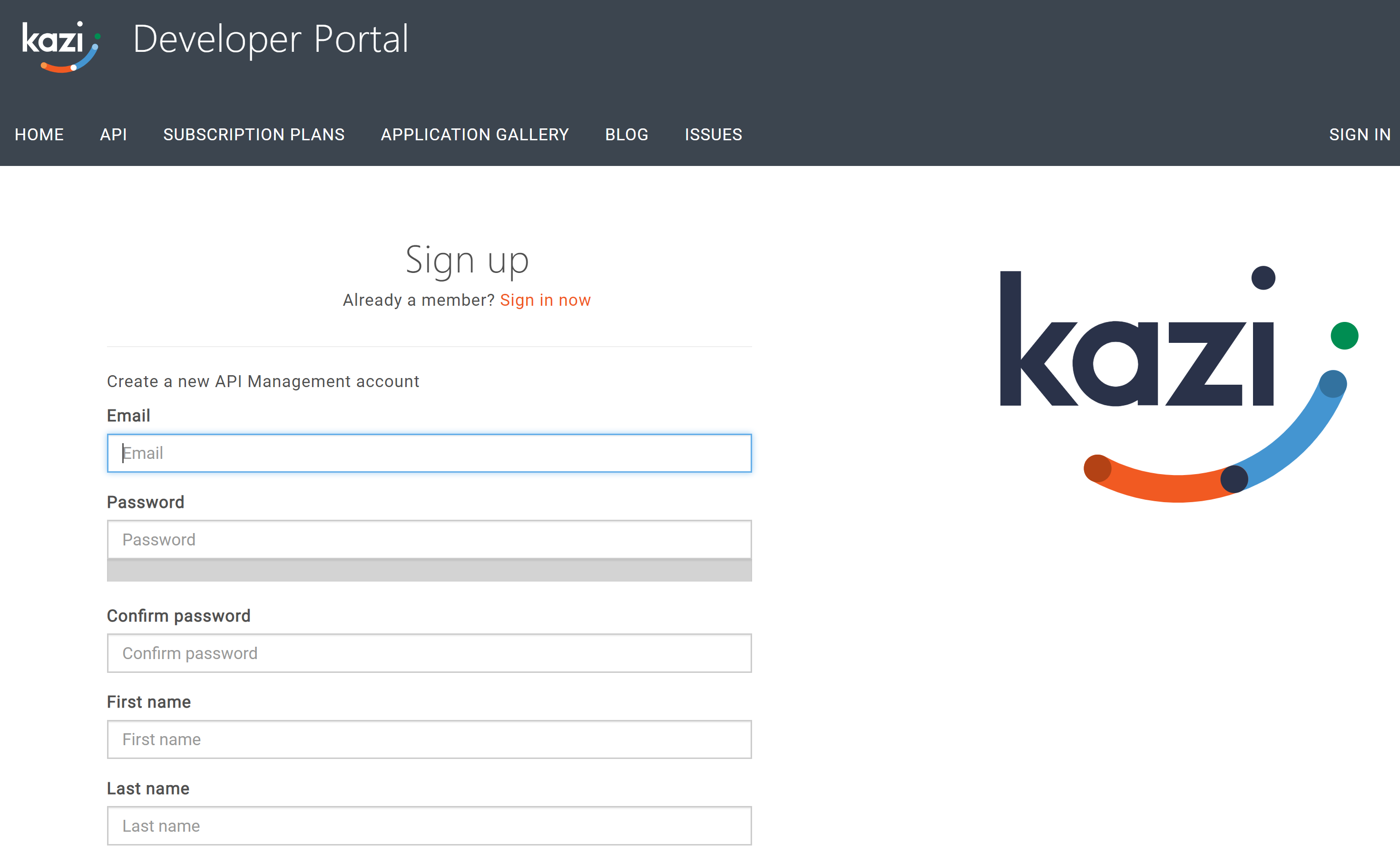
The registration for the kazi developer portal is completely independent from your kazi login and password used in other kazi applications.
2. Verify your email address
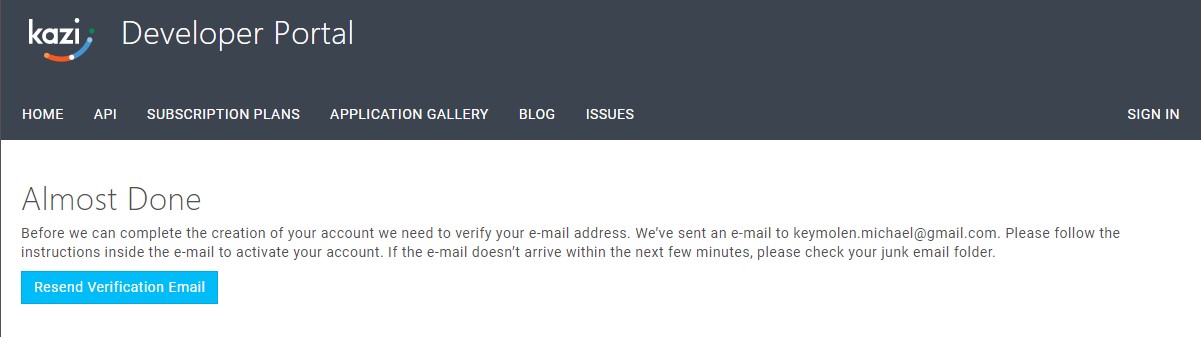
Clicking the activation link in the email you received will send you to the developer portal. There is no need to register your application in the test environment.
3. Subscribe to the Gold partner subscription.
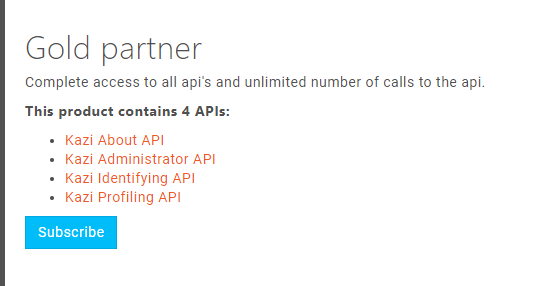
To understand what a subscription is, please read the kazi concepts page.
Once your subscription has been activated by our API team you can start testing the service in the next step.
4. Make your first call in the developer portal.
We will try out the call Get expectations in the Tagging api.
First we need to get an access token using the developer portal's client credentials. Navigate to the section Authorization. For the option Trusted Client Credentials grant, select Client credentials and then click Authorize. As you can see, a bearer token was added to the HTTP request.
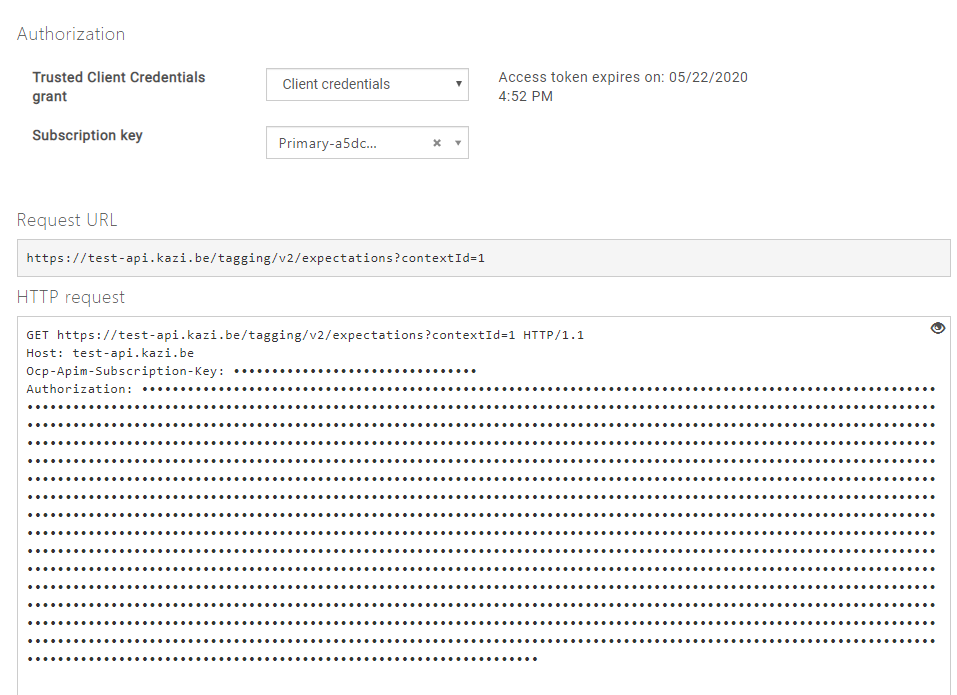
Your subscription key should be automatically filled in in the HTTP header Ocp-Apim-Subscription-Key.
Now click Send at the bottom of the page and you should get a 200 OK response with a list of expectations.